New Update! 2.0.4.0 "BYOG" (Bring-your-own-gamepad)

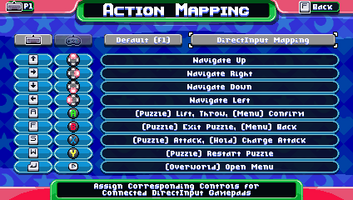
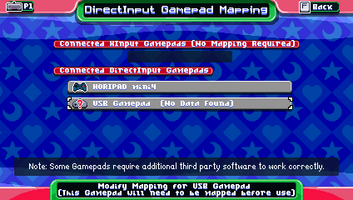



Hello everybody! It's been a while, hasn't it?
I wanted to touch base with everyone and let you know we've noticed the confusion regarding adding a 2nd player and which gamepads work, and made an entire update addressing this!
In previous versions, you were required to use XInput devices (or use a 3rd party emulation layer for DirectInput) for Dumpy & Bumpy to recognize the gamepad, and you could only add a 2nd player by hitting START on a connected gamepad and then pressing right to assign it to Player 2- This could also be done in the overworld menu. This has been completely changed and overhauled! You can now use any DirectInput gamepad, and new menus have been added to assign and configure them. Note: For Playstation 4/5 and Nintendo Switch controllers, you still need to run an emulation layer. If Steam is open, you're able to use that to use those devices.
The biggest change, and probably the most important one, is that when the game starts, the first input you use from a configured/recognized gamepad on the title screen when you see "Press Any Button to Begin" determines Player 1's input device. This means you no longer need to navigate menus to switch to a controller if you've previously set keyboard as primary input.
If you have an unrecognized gamepad connected, Dumpy & Bumpy will let you know it needs to be configured before use:
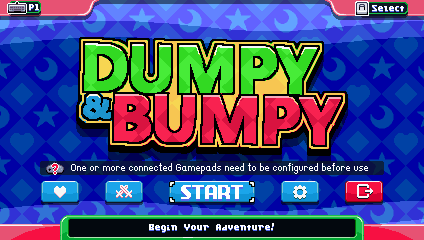
By selecting Options and going to the Action Mapping menu, you're shown a new option- "DirectInput Mapping":
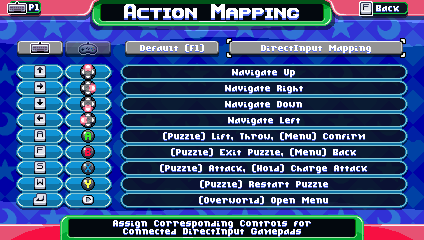
This menu will allow you to map any DirectInput gamepads you have connected to correspond with an XInput (XBOX) gamepad's buttons:
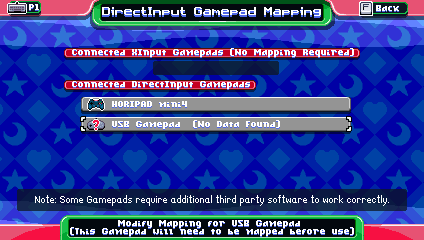

This menu lets you configure your connected gamepad, allowing it to be recognized by Dumpy & Bumpy!
The second major change is how you assign a 2nd player. While you can still open the overworld menu to add/remove Player 2 or assign a controller, there is now a screen that appears when you press START on the title- the "Choose Players" menu.

Additionally, if you have an unrecognized gamepad on this screen, another option will appear that will take you directly to the DirectInput Mapping screen:

While playing, if you have an unassigned gamepad connected, there is now a notification on the overworld letting you know you can add a 2nd player by pressing start on that gamepad:

In addition to these changes, there are a number of quality of life improvements and tweaks to in-game options and multiplayer! If you'd like to read the full change-log, you may do so at the bottom of this post!
I want to thank everybody for your interest in Dumpy & Bumpy and all of the support you've shown since launch! It means the world to me to know people are checking my silly games out and enjoying them! Without your support, and without Retroware's hard work, this update wouldn't have been possible, so I appreciate you all!
-Programancer
-Change Log- 2.0.4.0 - "BYOG-Bring Your Own Gamepad" Update Note: A majority of this update is exclusive to the PC versions of the game, however the QOL/Non-Gamepad improvements will be used as a base for all console going forward. This update is focused on adding more gamepad options to the player, opening up the doors for DirectInput devices. As a result, a lot of changes are in menus and extra functionality! There are also some QOL/clarity changes for multiplayer. New Menus/Screens: -A new "DirectInput Mapping" menu has been added, along with a mapping screen for any controller that's not XInput (xbox) -The purpose of this menu is to match a DirectInput gamepad's buttons as closely as you can to an XInput gamepad -The "Button Mapping" menu has been renamed to "Action Mapping", because you're mapping actions to buttons, and I didn't want the player to confuse it with the DirectInput Mapping screen -A new "Choose Players" menu appears when you hit start, allowing you to add Player 2 and configure gamepads before starting the game -You can also jump directly to the DirectInput Mapping menu from this screen to configure controllers, or go to Battle Mode New Functionality/Feature Changes: -Plugging in a gamepad will now show a prompt telling you that a gamepad was connected. It also shows you if it's recognized or not, and if it's not it tells you it needs to be configured before use -Using a gamepad or keyboard to start the game now determines the starting input device for Player 1, making the option that was in the Options menu previously obsolete -Player 2 can be added any time in the overworld by pressing a button on a connected and configured gamepad -The widget to assign a controller after pressing start on a gamepad has been obsoleted because of the new Gamepad options and non-standardization that comes with that. There are now more opportunities to add a 2nd player instead -To improve compatibility for configuring DirectInput gamepads, the right analog stick now functions the same as the 4 face buttons. This is because some gamepads use an Axis for their face buttons. (You can leave either one unmapped in the DirectInput Mapping menu to not utilize the dual functionality) -A new Attract Mode will play if you idle on the "Press Start" screen -The input system has been significantly modified because of the inclusion of DirectInput. The player would never notice the changes, but I felt I should mention it here! Existing Menu Changes: -New options were added/changed from the Options screen -Override Button Graphics allows you to change the XInput gamepad's icons. This is useful if the player is using an XInput emulator for PS4/Switch controllers -"Animate BG" option has been changed to "Motion Effects", and now toggles the scrolling backgrounds and screenshake effects. Before it only turned off World 3's BG animation -Options have been rearranged slightly for better organization -The "Start Input" option has been removed, as it has become redundant -The Controls screen appears regardless of if the option is toggled. The option had been removed a few updates back, but was never reset to "on" for pre-update players -The Battle Mode buttons are now always available, even if P2 is not connected, because it now allows you to add a 2nd player by pressing any button on a connected gamepad -The Languages menu now has "Choose Language" as the title -Similarly the option in the menu now has a proper description Bugfixes/QOL Improvements: -Input Icons have been redesigned to be much more readable -Disconnecting a player from the overworld now properly removes the player, instead of doubling their death animation when you exit the menu -Battle Mode now properly ends the match if a player's gamepad is disconnected. Before it would just kill the player in repeat until their stock was expired -In Battle Mode, if you down your opponent and stand on their spawn point, your opponent will spawn at your spawn point instead. This prevents spawning inside one another -Fixed a cheese that unlocks an achievement under the incorrect conditions. It's one of the hidden ones, so I'm not going to reveal which one! -It was discovered that you can walk through spike sliders after they crash into a wall during their cooldown. This is staying in, because nobody accidentally discovers this and it's a pretty legit strat. Just thought I'd mention it here. Level Changes: -2-7 has been adjusted for difficulty.
Get Dumpy & Bumpy
Dumpy & Bumpy
A retro styled character puzzle game with couch co-op with 80 levels!
| Status | Released |
| Publisher | |
| Authors | Programancer, Retroware |
| Genre | Puzzle |
| Tags | blocks, Colorful, Co-op, Dinosaurs, Local multiplayer, NES (Nintendo Entertainment System), Pixel Art, Versus |
| Languages | English |
More posts
- Dumpy & Bumpy at AGDQ2025!?Jan 07, 2025
- Dumpy & Bumpy NOW on Itch.ioDec 10, 2021
- Dumpy and Bumpy Receive Nintendo Switch Release!Nov 29, 2021
- The "Spit-Shine" Update!Aug 17, 2021
- Screenwave Media Games and Programancer announce Dumpy & Bumpy partnership!Aug 02, 2021
- Steam Version Incoming!May 14, 2021
- Massive Dumpy & Bumpy Update!May 04, 2021

Leave a comment
Log in with itch.io to leave a comment.